From today we bring you a new way of interacting with content on eu.playstation.com with the facebook Like widget.
Through the exhaustive catalogue of games available on playstation.com you can start showing your friends your gaming tastes, from your old favourite arcade game to the latest hits coming to PlayStation 3. By clicking on the Like button, you will be prompted to login to Facebook. Once you’re logged in, just click on the Like button and then that game will appear on your facebook wall.
On news content on eu.playstation.com, you will find the facebook Recommend button that let you share your favourite articles in the same way that the Like button let you share your favourite games. You can also leave a comment that will appear on your wall every time you click Like and Recommend.
Finally, you’ll notice that the home page of eu.playstation.com has been redesigned to help you find the latest and most popular content. The facebook panel will also show you what the other facebook users have shared on the site. If you’re not already a fan of Sony PlayStation on facebook, you can become one now by clicking on the “Become a Fan” button.
We’re hoping to roll out similar functionality on the PlayStation Blog later this week.

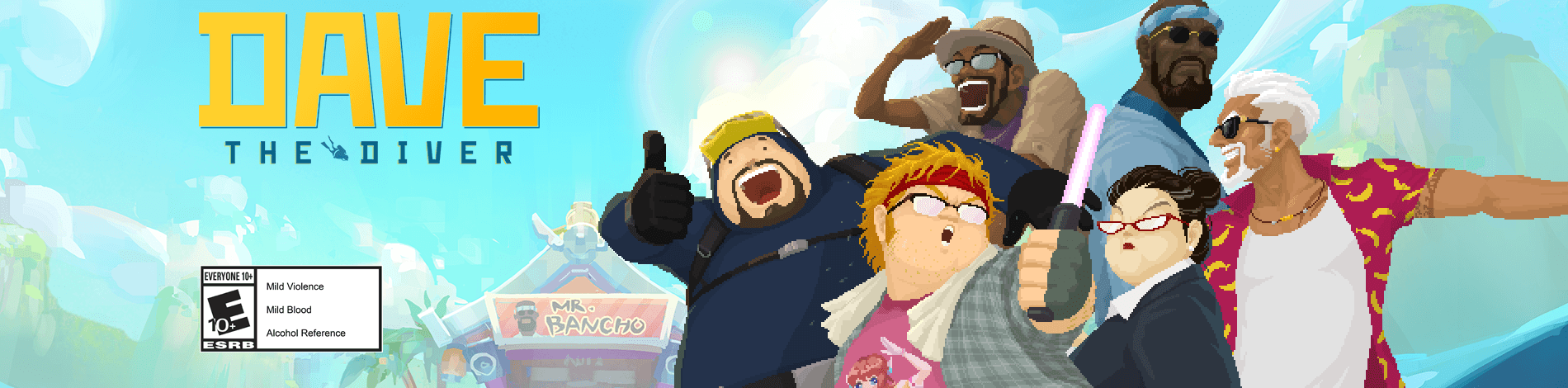


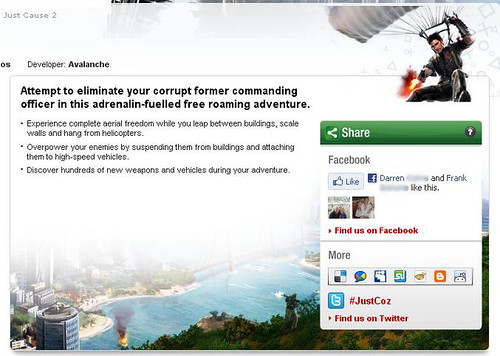
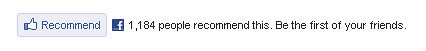








Join the Conversation
Add a CommentBut don't be a jerk!
24 Comments
Loading More Comments