A run through of the Quick Menu redesign
Over the past three years we’ve made a lot of updates to the way your PlayStation 4 works. From adding new features to refining and expanding on the ones already available, our ongoing mission has always been the same: to make our players the very centre of the experience.
Achieving this has meant listening closely to what you guys have to say: about the things you love, the things you’d like to see and things you want more of. Our approach to re-designing PS4 ‘Quick Menu’ included in the recent 4.0 System Update has been guided by the same philosophy – quite literally! Let’s take a closer look.
1. Restyled
Along with the rest of the PS4 user interface we’ve overhauled the look and feel of the Quick Menu to make it fresher and easier to read. Not only this, as games on PS4 become ever more connected, the ability to pause during play is not something that can always be relied on. To that end, we’ve also made the Quick Menu smaller, so that you can keep one eye on your game while your adjust settings or managing your chat party.
2. New Shortcuts
We’ve added a range of shortcuts to the most commonly used settings allowing you to do things like invite friends to a party, access your music player to pause, skip tracks or adjust volume or check out which of your friend’s are currently online and see what games they’re playing – all without leaving your current play session.
3. Your Preferences
No two people play the same and in order to make sure everyone has a Quick Menu that works for them, we had to place ultimate control in your hands. To that end, the newly designed Quick Menu features a range of customizable slots for you to add the settings which you use most.
These can be updated and changed whenever you choose and sorted into whichever order works best for you.
4. Contextual Menus
We’ve made the Quick Menu smarter, so that it offers you options most relevant to what you’re currently doing. If you’re broadcasting your game online, for example, it’ll automatically place the options you’re most likely to need – adjusting audio levels or checking comments – on the Quick Menu for you. It’ll adjust the options accordingly in other scenarios too, such as regular gameplay or when using Share Play.
The Quick Menu is one of many features which have seen a careful redesign as part of the 4.0 System Software Update. We’ve given similar care and attention to many other sections including the Share menu and your user profiles. You can learn more about these and other changes and features we’ve added on PlayStation.com.

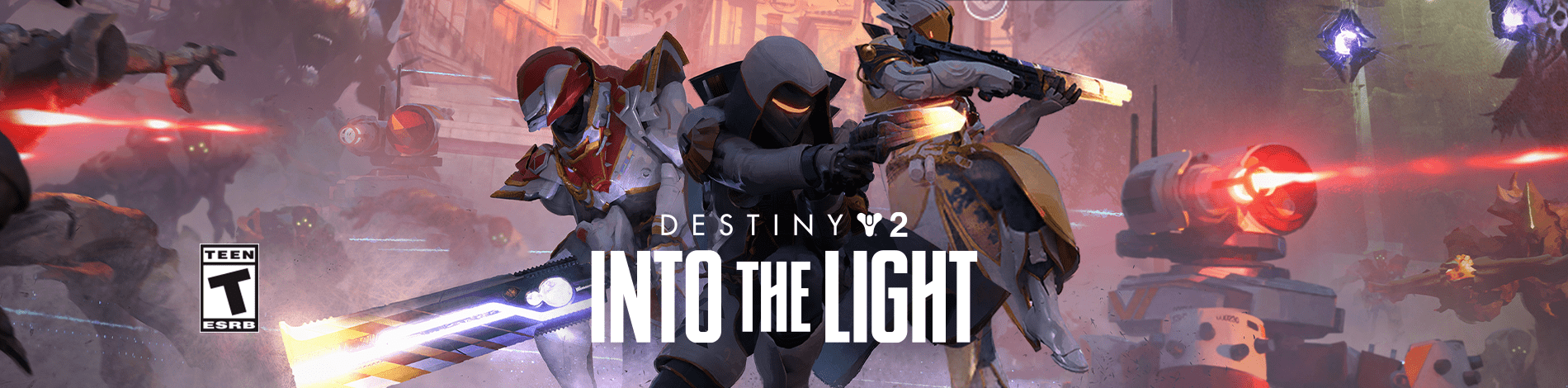
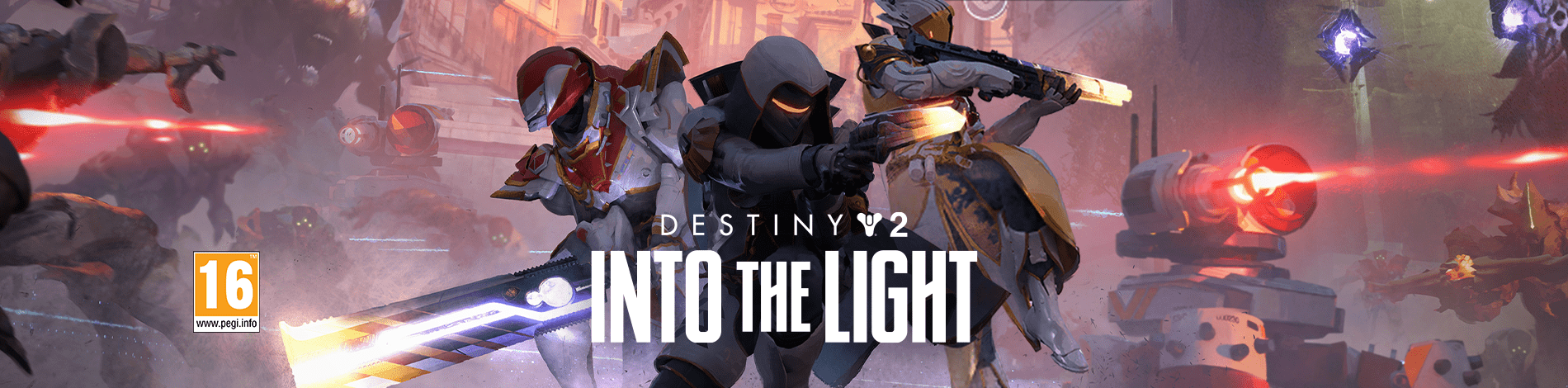

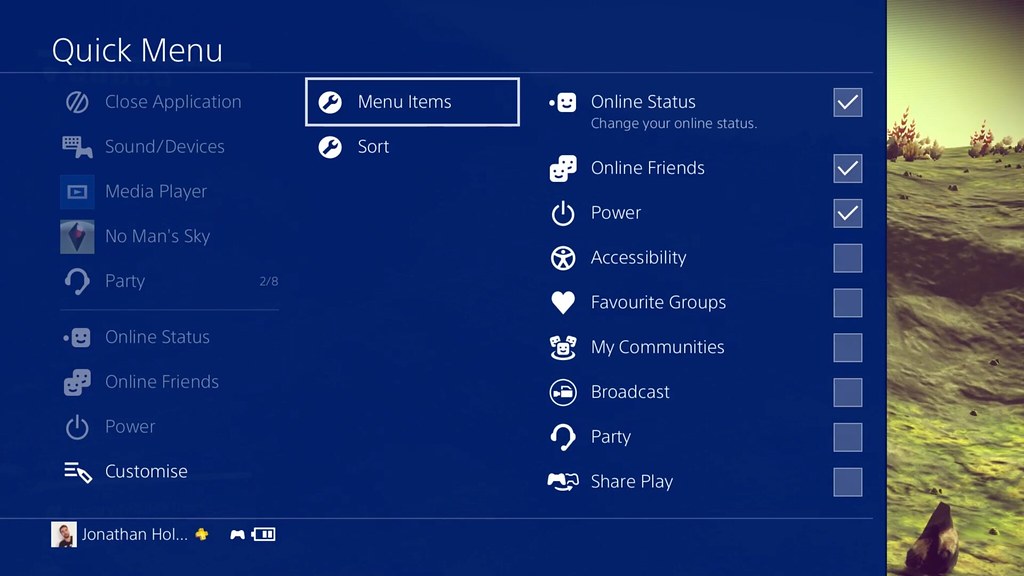








Join the Conversation
Add a CommentBut don't be a jerk!
33 Comments
Loading More Comments