
Transfer your cars and credits from the Limited Time Demo to the retail release, out 18th October
Built from the ground up for PS4, GT Sport is Polyphony‘s most ambitious undertaking yet, utilising the latest technologies to deliver “The Real Driving Simulator” experience the franchise has come to be known for.
Focusing on what the franchise does best, GT Sport doubles down on the energy, performance, and adrenaline of motorsport racing. GT Sport is the culmination of Polyphony’s career, with the acclaimed studio and their team of engineers-cum-developers fine-tuning the best motorsport vehicles, along with their most interesting and race-worthy tracks.
Taking GT3: A-Spec’s love for only the best, GT5’s ground-breaking online mode, and GT6’s industry accreditation, GT Sport races onto the PlayStation 4 with the full weight of one of the industry’s most celebrated and experienced developers behind it.
Not only does the PlayStation 4 allow for unparalleled photo-realistic graphics and physics simulation never seen before, but GT Sport’s mechanics were designed not just for the professional driver, but to align with human intuition.
GT Sport is optimised for the very beginner with accessibility features, and right up to the seasoned professionals and core Gran Turismo racers.
Transferring your save
For those that participated in the GT Sport Limited Time Demo, it gave our fans a chance to experience a taste of Sport, Campaign, and Arcade mode. New features to the series including Scapes Photography and Custom Livery Editor were also available for the very first time.
You’ll also be able to transfer your hard earned in-game credits (up to 1,000,000 in-game credit) and unlocked vehicles from the demo to the full game starting today!
To transfer your demo save data to the full game, simply follow the instructions below:
- Upon PS4 power up, on the main menu, select GT Sport to load the game (note – you must be logged in as the User Profile used for the limited time demo)
- On the GT Sport main menu, an on-screen message will appear asking you to confirm save transfer of the limited time demo to full game:
- Select Yes, and a second confirmation of carry over data will appear
- Transfer successful!



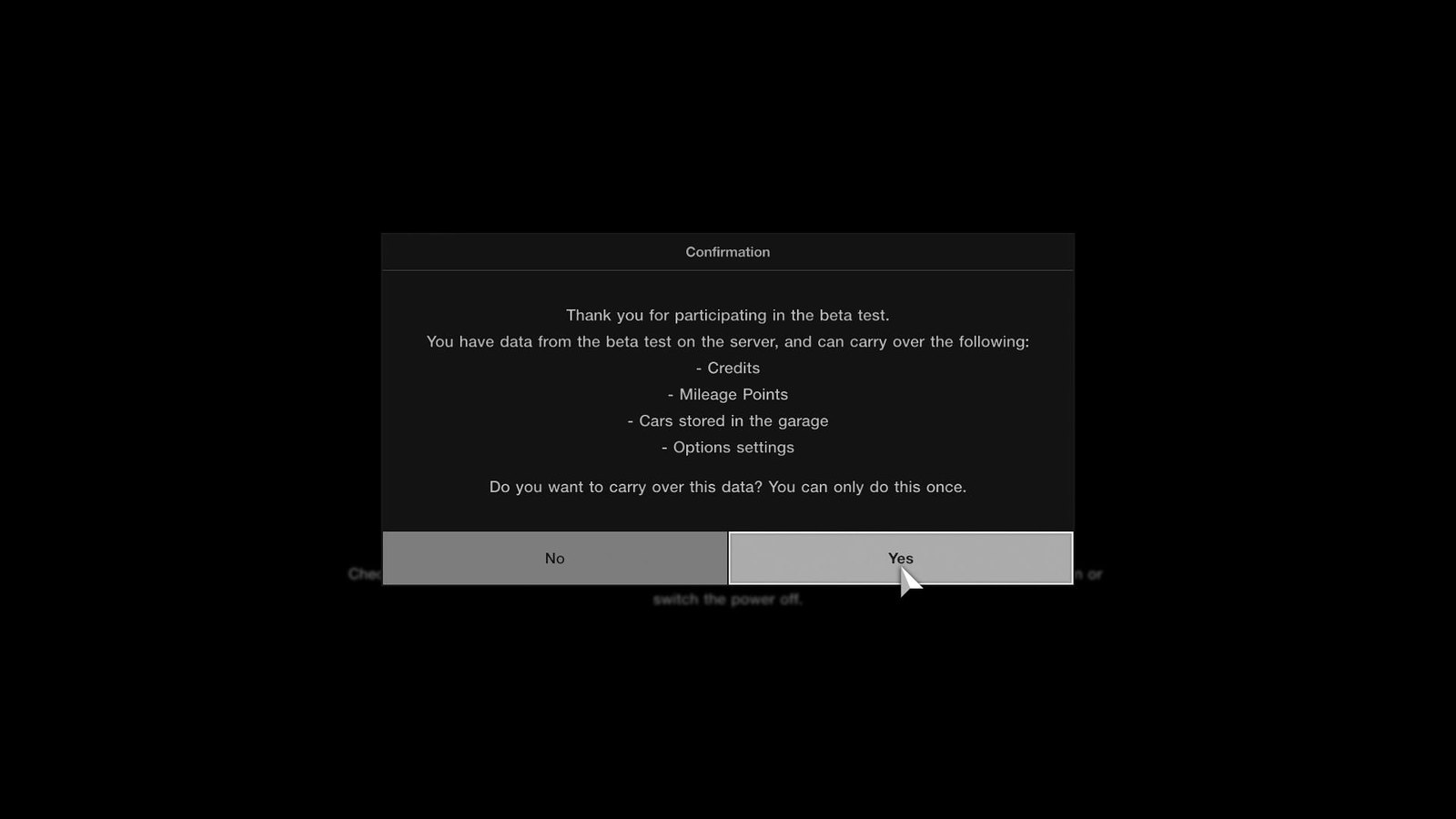
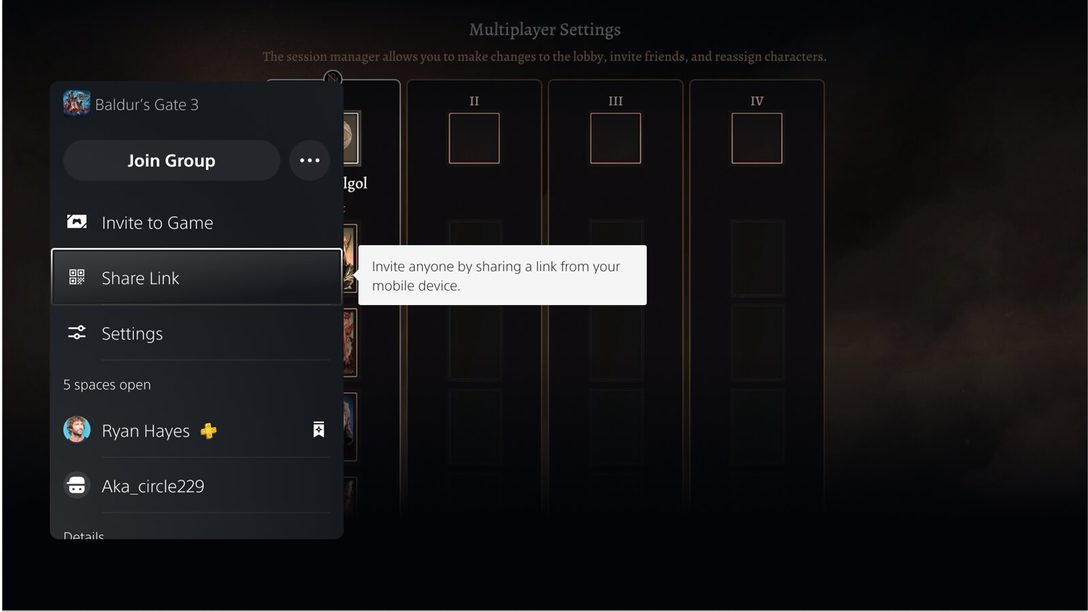


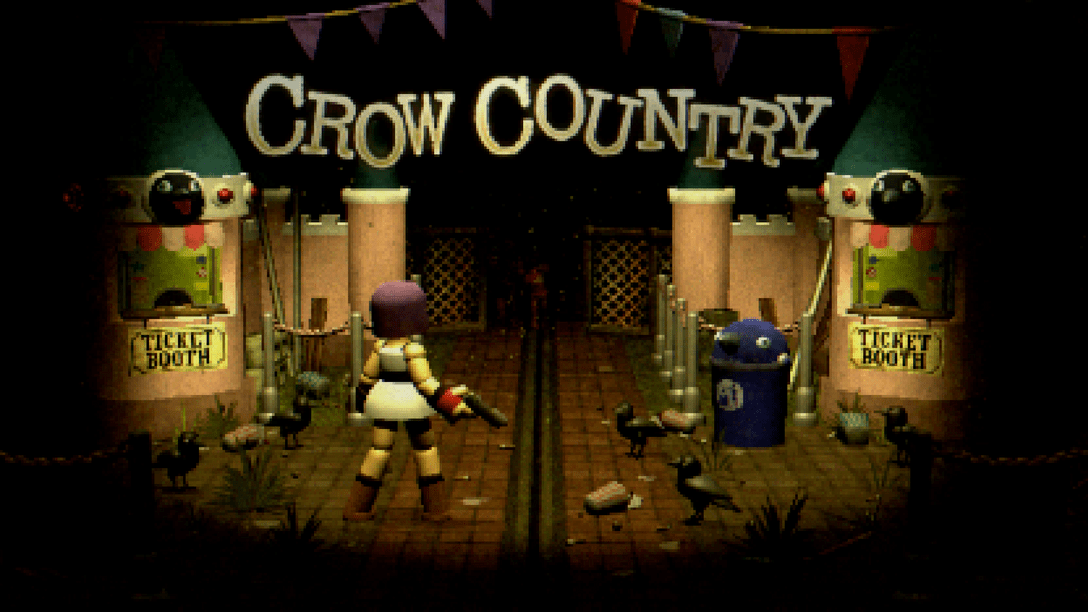
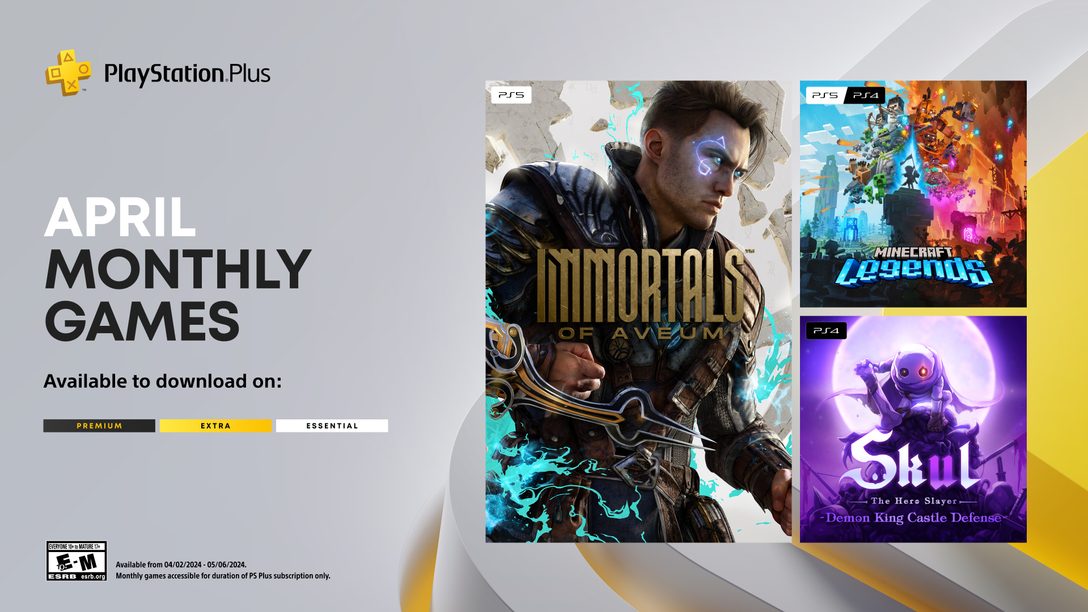



Join the Conversation
Add a CommentBut don't be a jerk!
28 Comments
Loading More Comments